To speed up your searching and help you refine your results, we have incorporated an autocomplete feature into our simple universal search engine. As a result, when you perform a search, we can suggest some of the most relevant results before you even finish typing.
We predict your search, and show you the main results of a partial search while you are still typing, and also suggest the most popular searches to make your job much easier.
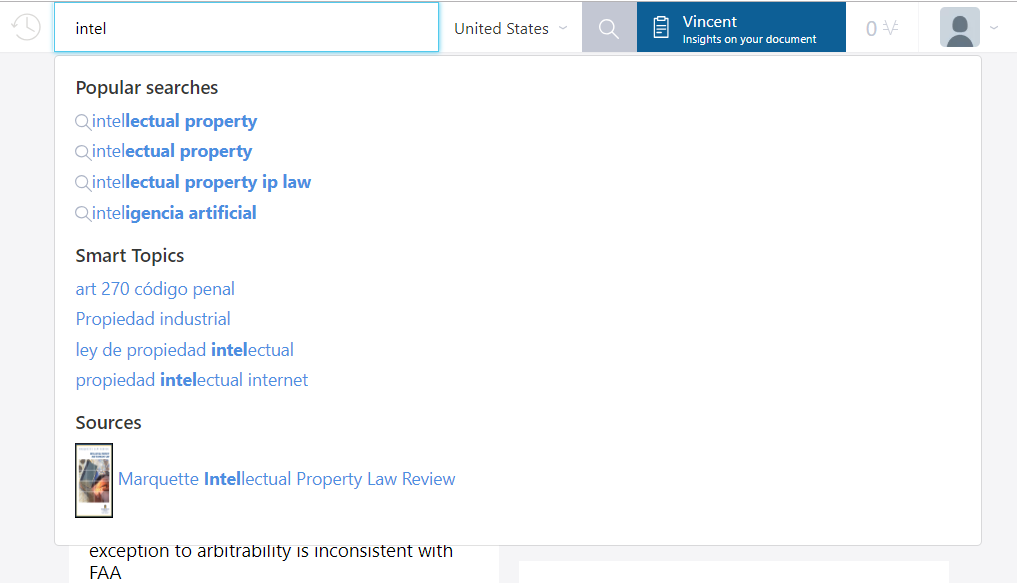
Autocomplete will show you:
- the main result
- showing you the most relevant law or legal provision including the ability to search by popular name or by an acronym (i.e. FTC for the Federal Trade Commission)
- instantly displaying the article of a law when you search for it (i.e. 15 USC 7001 will show the General Rule of Validity)
- showing a decision when you search for it by official citation (i.e. 410 US 113 will show the Roe v. Wade decision)
- Showing the most popular documents in vLex, in your selected jurisdiction, for a particular search (even a partial search)

- popular search suggestions (based on previous searches by vLex users in that country)
- other featured documents
- the SmartTopics related to the search criteria
- titles of sources (i.e. books or magazines) that match the search criteria
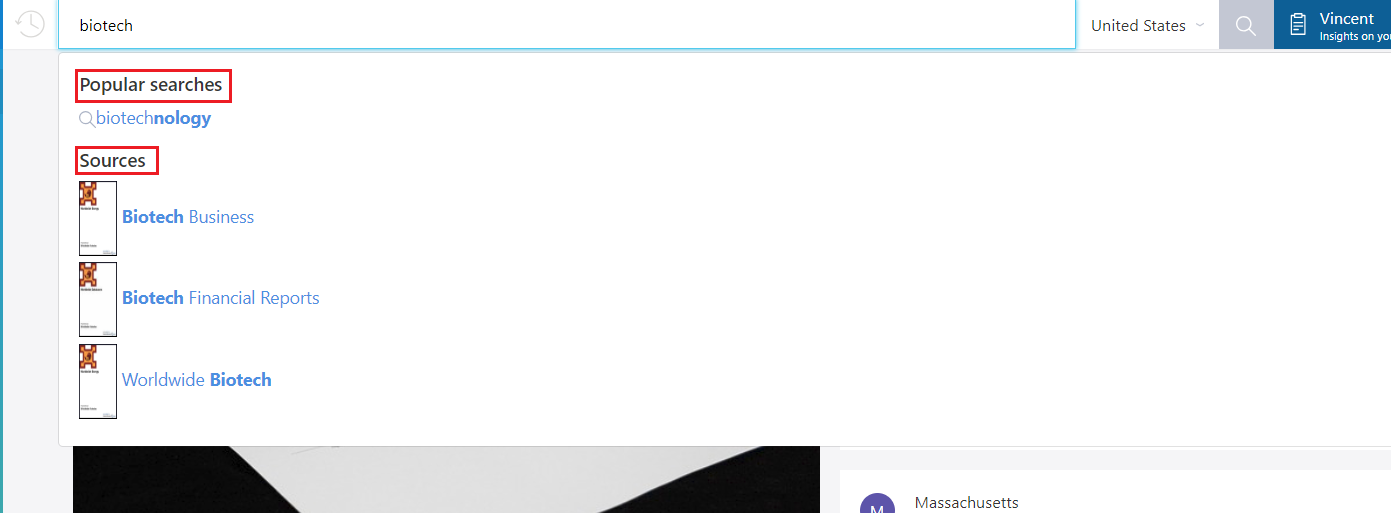
This post is also available in: Español
