In addition to searching via the simple universal search or the advanced search, you can also locate a document by browsing the Table of Contents.
Browse options
You can access the Content Index by clicking on the “Browse” option that appears in the left sidebar of the vLex platform.
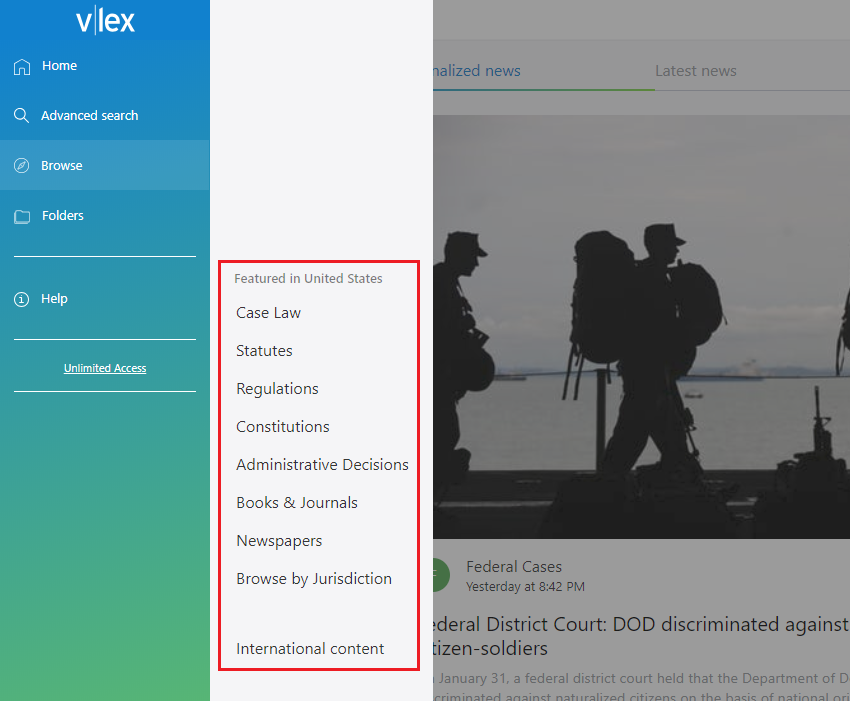
Clicking on each topic will take you to a different section. Each section has its own search bar.

As you browse through each section you can narrow further and choose the content that you are interested in.
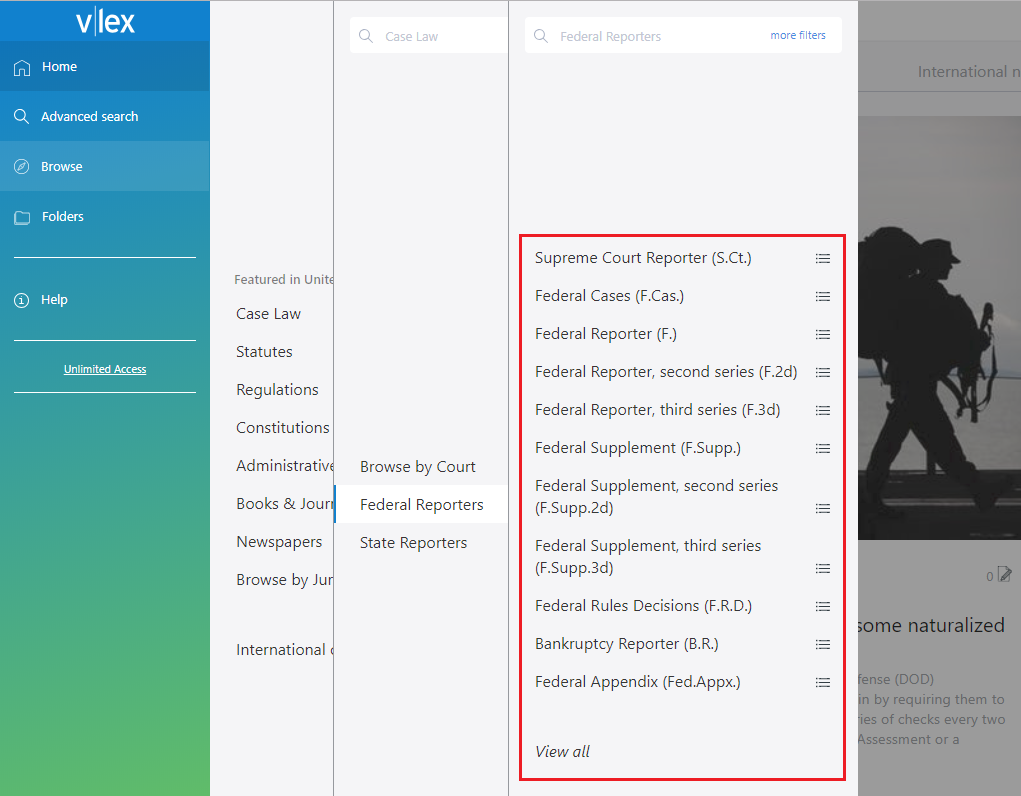
You can freely browse all sections of the index, but in order to be able to view the documents you need to subscribe to a vLex product that includes that content. Alternatively, you can use vLex points to purchase the individual documents.
This post is also available in: Español
