Document translation allows you to choose the language in which you want to translate, download, or save a document. When a document has been translated, you will still have access to the same level of features and functionality.
![]()
Click on this icon to access the translation language menu and select a language to translate into.
![]()
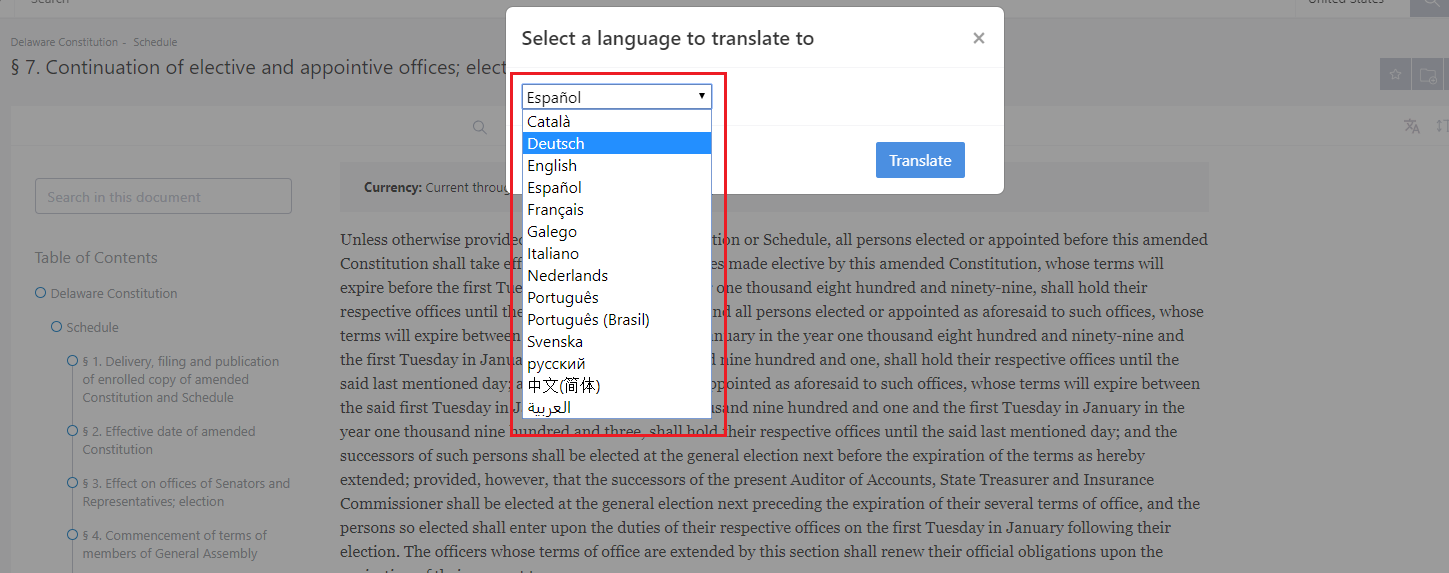
Once the language has been set, the document will be automatically translated into the chosen language. It will also allow you to download or print, as well as use all the different vLex options to make searching within a document and finding important sections quicker and easier.
The platform allows you to see the version in the original language, the translated version or both in a parallel view (side-by-side).
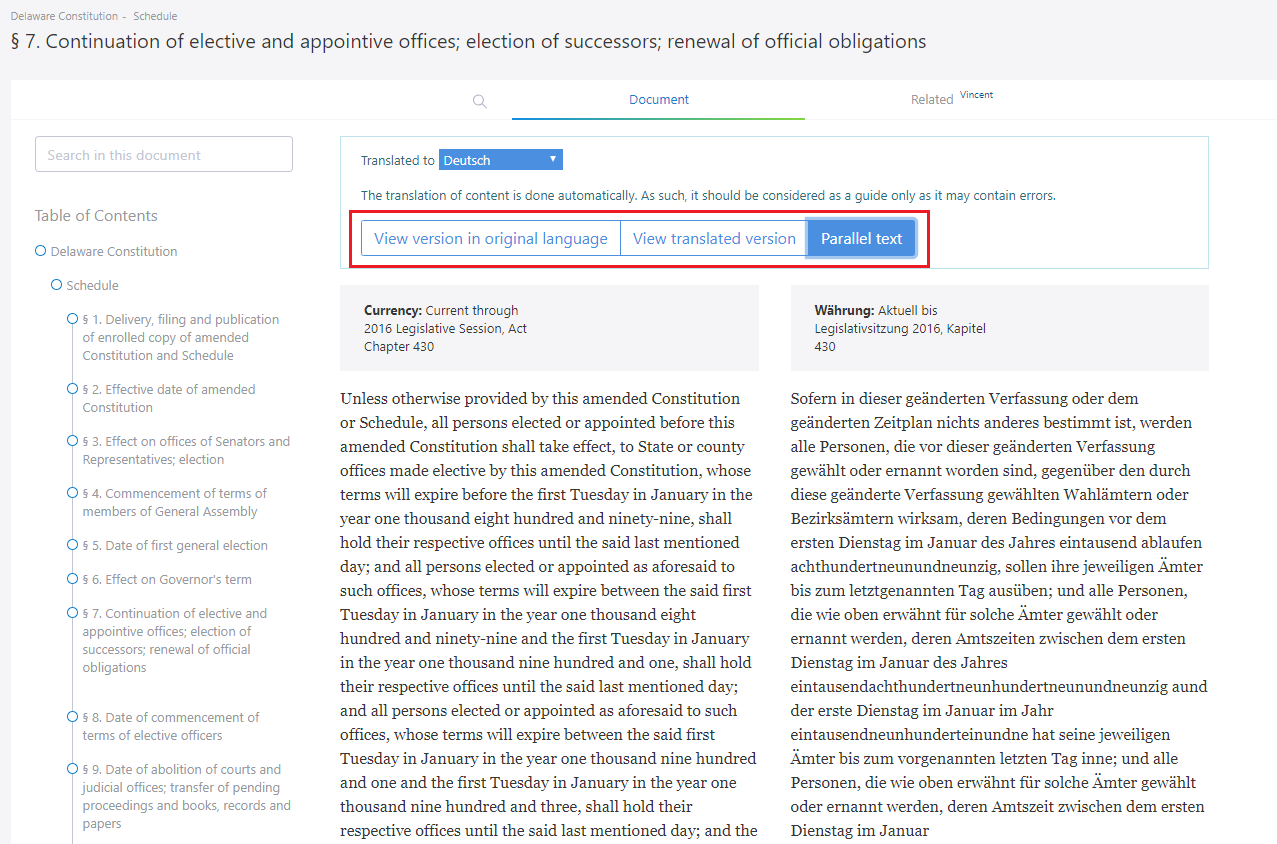
This post is also available in: Español
