What is this feature?
The “Follow document” and “Follow source” features allow you to individually track when an amendment or other relevant event occurs that impacts a specific document or source.
This feature is available for the following documents and sources:
- Consolidated texts: you will receive a notification when any new versions of consolidated law in your tracking list are created and/or when a future version will come into force.
- Regulatory provisions: you will receive a notification informing you when a regulation in your tracking list is amended.
- Collective Agreements (Spain):you will receive any updates from a collective agreement that you are following.
- vLex Practical: any important updates to legal guides in your tracking list
- Contracts and Forms included in a vLex Practical
- Judicial magazines
A maximum of 100 documents can be followed by a user.
How do I use it?
When you view a document, you will see this option ![]()
If you choose opt-in, you will begin to track its future amendments.
The feature can also be used with vLex journals. Thus, you will be notified every time we publish a new issue or edition
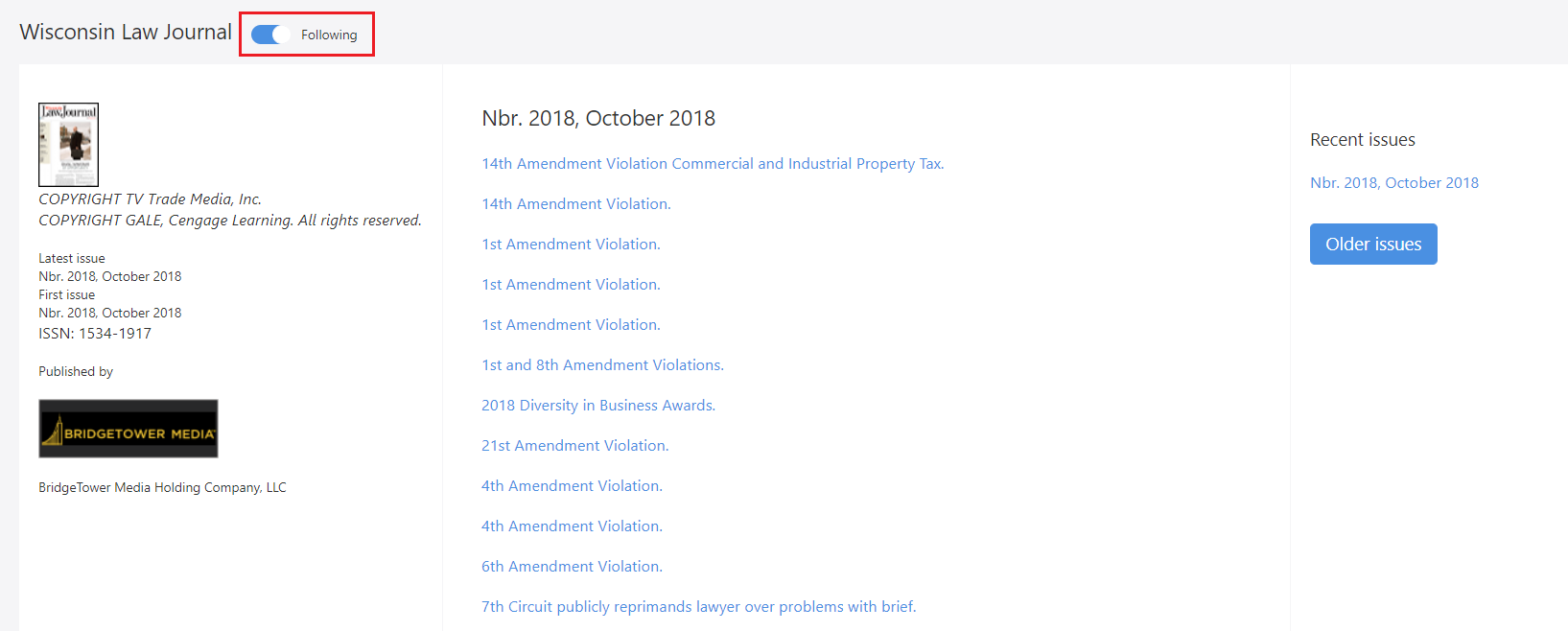
How do we notify you?
- When there is a modification or update, a notification will appear in your news stream, highlighting the change.
- You will only receive a notification if you have activated the daily or weekly notifications by email option. For this reason, we recommend that you set up your personalized newsletter, and choose to receive it daily; this way you won’t miss out on any updates.
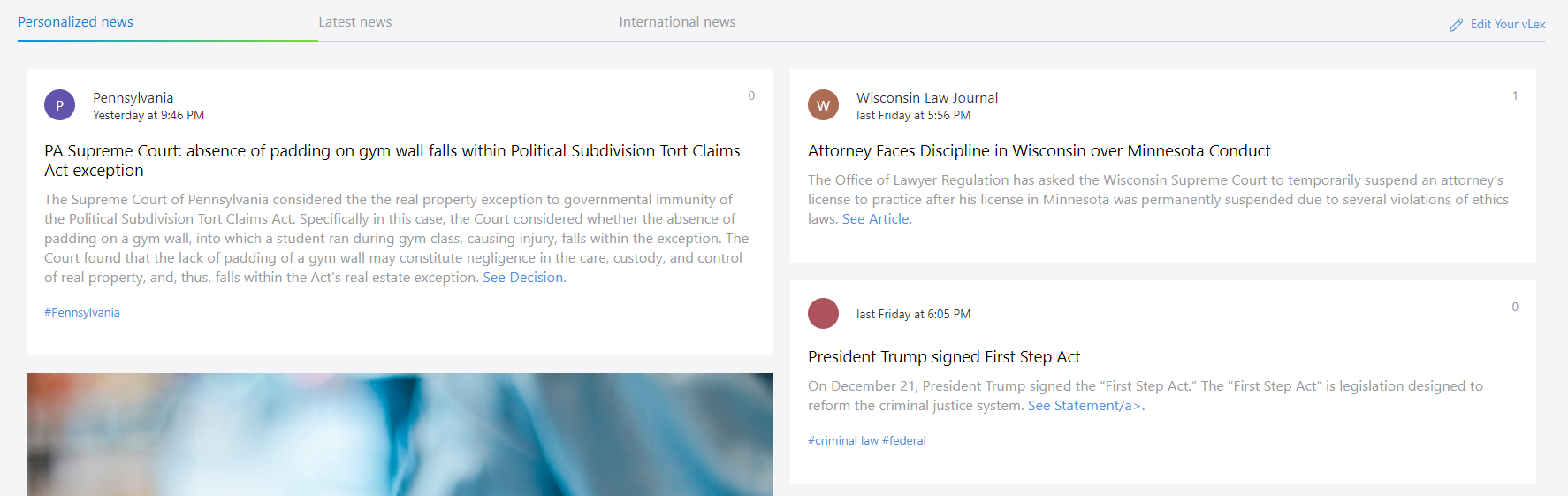
How to unfollow a document?
To stop following a document, simply go to the document and unfollow it ![]()
Remember that in the “Edit your vLex” section you can see all of the documents that you are following and can choose at anytime to unfollow any documents you are no longer interested in.
This post is also available in: Español
