If you need to print vLex documents, you can do so with the printing option. All you need to do is click on the printer icon at the top of the document.
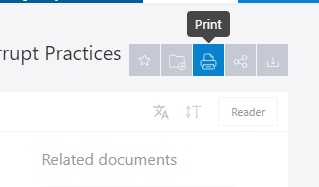
Printing options
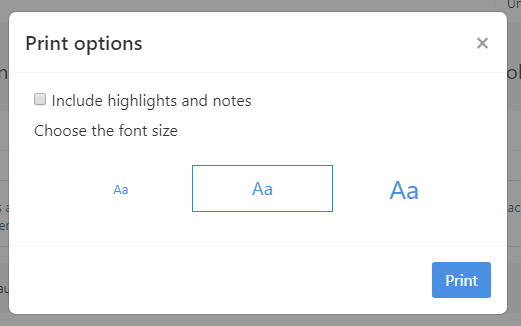
The printing options allow you to customize the printed document according to the following parameters:
- Include any marks or notes. The printed document will include any marks or notes that you have added in vLex.
- Include Index. If you choose this option, an index will be added to the beginning of the document.
- Choose font size. Choose between three different font sizes.
This post is also available in: Español
