What is RefWorks?
RefWorks is a web-based bibliography and database manager: it allows vLex and RefWorks users to easily create a bibliography and export it in different citation styles from any vLex document*.
What is the benefit?
RefWorks makes it easier for researchers and authors who are writing an article, paper or doctoral thesis ensure that the citations in their article are correctly written in the desired standard (e.g. Chicago or APA).
How does it work?
1. Perform a search
Search for documents in vLex.
2.Send to RefWorks
Highlight the reference you want to import, select the “Send to” icon and then the bibliographic manager “RefWorks.” You will then be redirected to the RefWorks website to start your session.
3.Import in RefWorks
The chosen reference will automatically be imported into the “Last imports” folder of RefWorks.
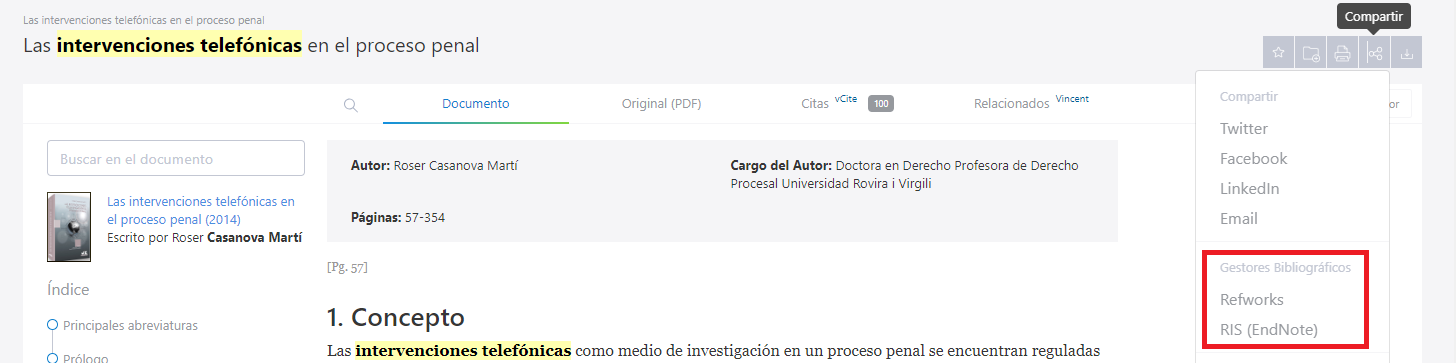
Download the RefWorks 2.0 Quick Start Guide here
*vLex has no commercial relationship with RefWorks.
This post is also available in: Español
