1. What is the “Cited Authorities” feature?
Cited Authorities is an exclusive tool developed by vLex that allows you to see what legal documents have been referred to in your document.
You will be made aware if legislation cited and applied in a decision is still in force, or if it has undergone any amendments subsequent to its publication (or if it will likely be modified in the future by an amendment that is currently “vacatio legis.”) This allows you as a legal professional to review an “authority table” of the legislation applied and make an informed decision on whether that document is applicable to a specific current case or if it is legislation that is no longer in force or has been modified.
2. Where can I find it?
The “Cited Authorities” is located in the upper section of any document that you are viewing.
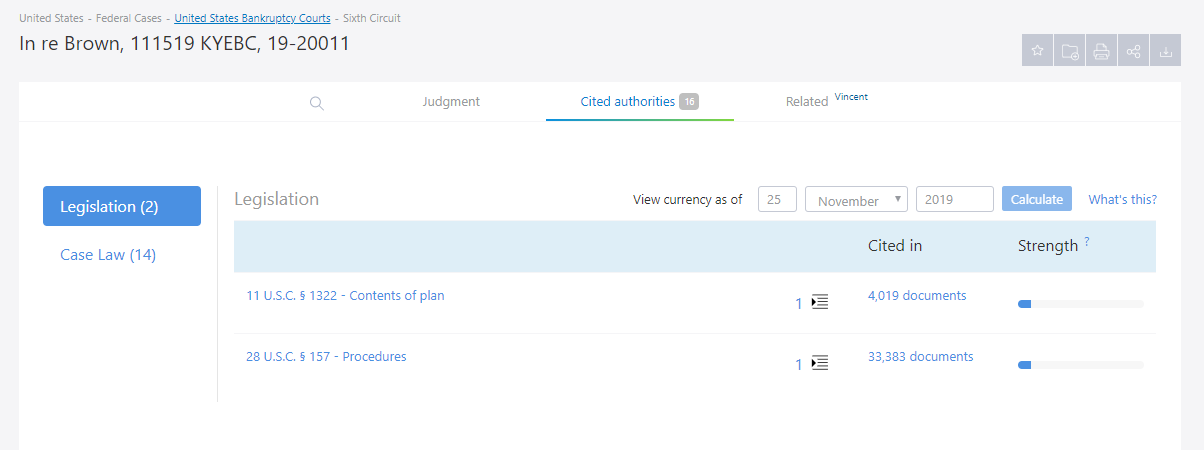
The “Cited authorities” tab will show you the number of citations detected in the document and will show you if any of the citations have been subsequently modified.
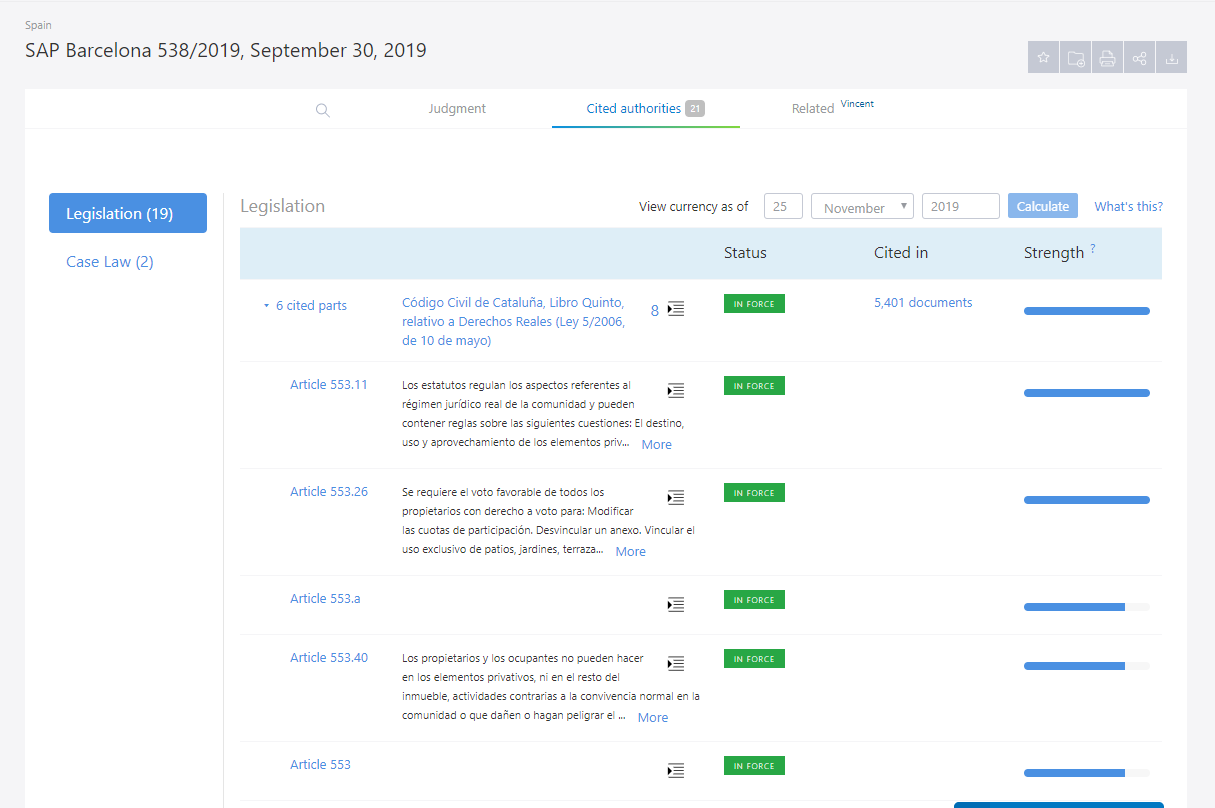
You can see this in both the legislation and the case law sections.


3. How does it work?
You will see an extensive list showing the status of all of the articles and cases mentioned in the document you are viewing.
“vCite Citations” works with all documents, except for legislation.
The “vCite Citations” tab will show you the number of citations detected in your document, and will show you if any of the citations have been subsequently modified.
This feature is divided into two sections:
Legislation

A list of all the legislation cited in the document.
-
- Cited in: the number of documents that cite the legislation.
- Strength: importance of the citation in the document that you are viewing
Case law

A list of all of the case law cited in the document.
-
- Cited in: the number of documents that cite the decision.
-
- Negative/Positive Treatment: You can see if the treatment is negative or positive in relation to the document you are viewing
- Strength: visualize the importance that the decision has in relation to the document you are viewing
4. What does the citation strength tell me?
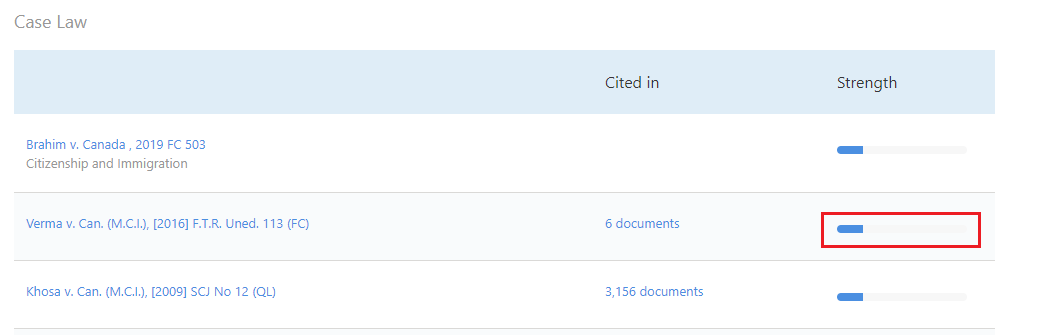 The citation strength measures the importance of that citation within the document. In determining the strength of a citation, several factors are taken into account:
The citation strength measures the importance of that citation within the document. In determining the strength of a citation, several factors are taken into account:
-
- the number of times it’s been cited
-
- if any fragment of the article or decision is quoted
-
- if it is cited along with many other citations
-
- the relevance of the citation’s content to the subject at hand.
-
- the general thematic similarities between the cited document and the citing document.
- the frequency of the citation overall, in the document cited, or in the citing document.
This post is also available in: Español
