As part of our innovative vision of the law, we believe that it is important for you to be able to share the resources that you have found useful with your co-workers or other colleagues. For this reason, you will find several options that allow you to share our documents, however you want and with whoever you want.
The option to share documents is located at the top of the document, as shown in this image. By selecting it, you will access a drop-down menu with the available options.
You will also see this icon with all documents that are on your news stream.
Sharing vLex documents in social networks and by email
With one click you can share a document with your social networks (Facebook, Twitter and LinkedIn ) or by email. If you choose to share by email, we will ask for the recipient’s address. You can also add a message for the recipient to receive along with the document.
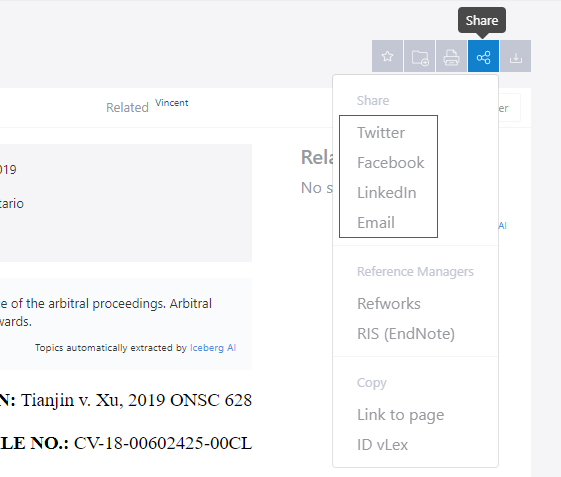
Bibliographic and database manager
vLex supports both RefWorks and RIS (EndNote). Click on them to manage your document.
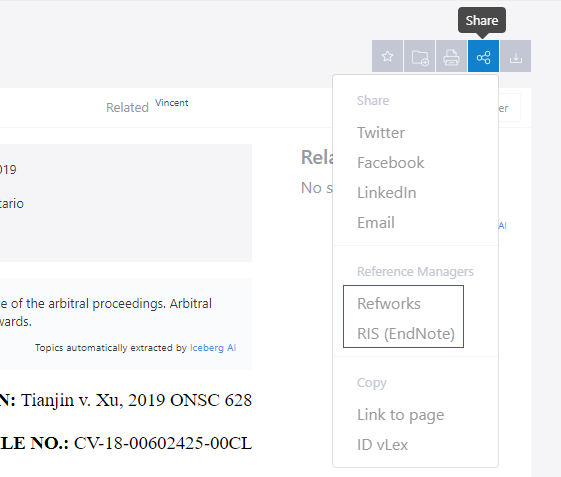
Link to the document and share the vLex ID
The option “Link to page” allows you to get a direct link to a document, as shown in the image. Even if the document changes, we commit to keeping the link operational for your future use.
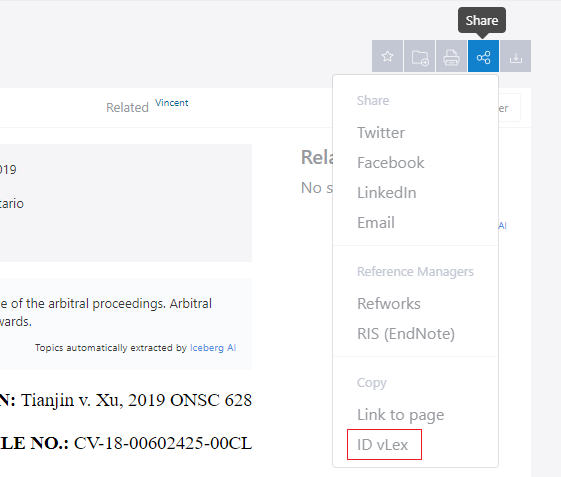
The “vLex ID” option gives you the unique identification number pertaining to each document. With this ID, any user can find the document by performing an advanced search.
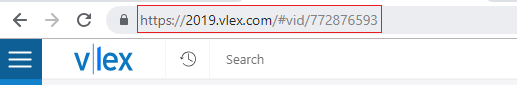
This post is also available in: Español
