One of the key features on vLex is the ability to easily search for content in different languages in your own native language.
1. Translating search terms in advanced search
Select the advanced search option and enter your search criteria. Then, click on “Translate Search Terms” and select the language you want to translate into.
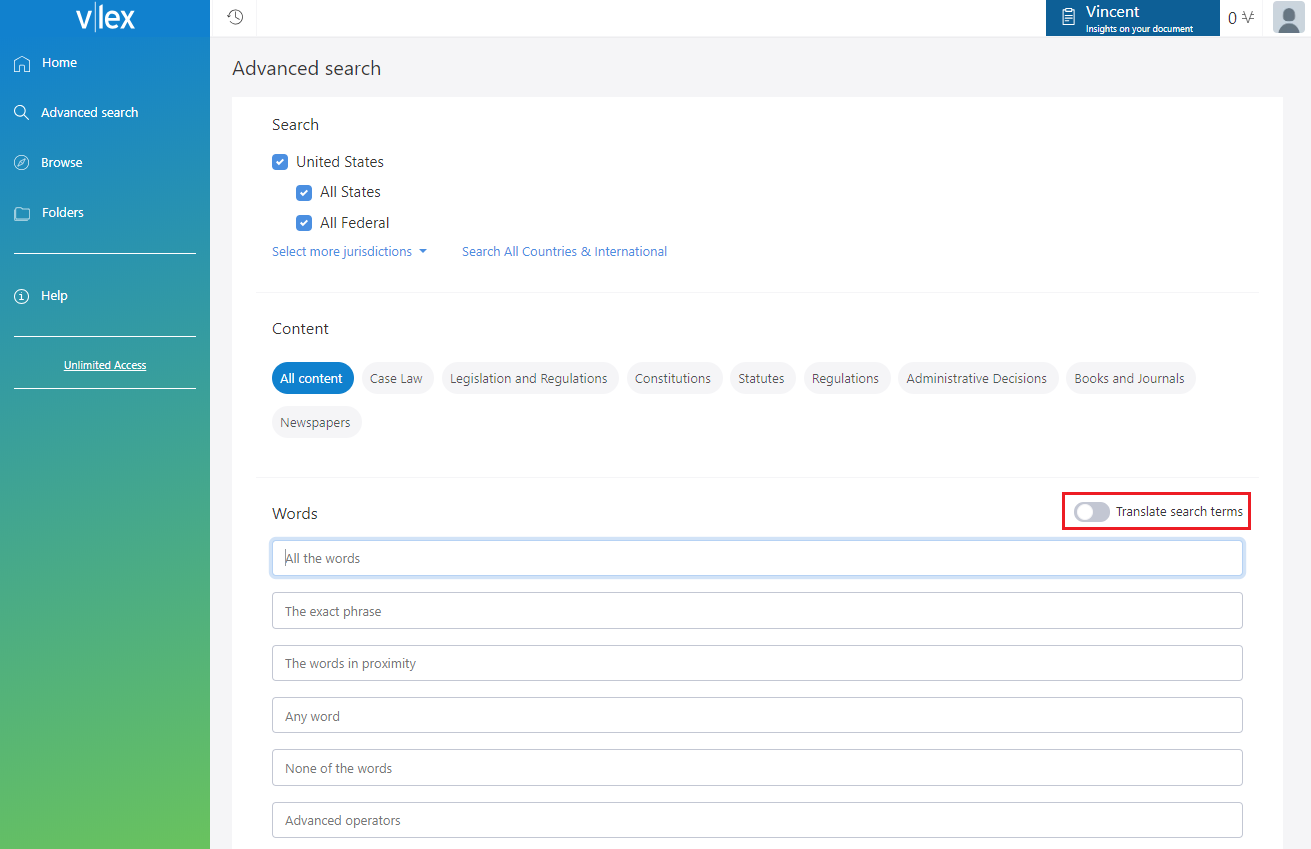
2. Translated results
The system will show all results that meet the search criteria. It will automatically translate the titles of the documents (or not) depending on your language preferences.
If you are fluent in any of the translated languages, you can see how the system has translated your search by clicking on the “Edit translation” button. Contributions from vLex users are taken in to account by our algorithms to refine our automated legal translation.
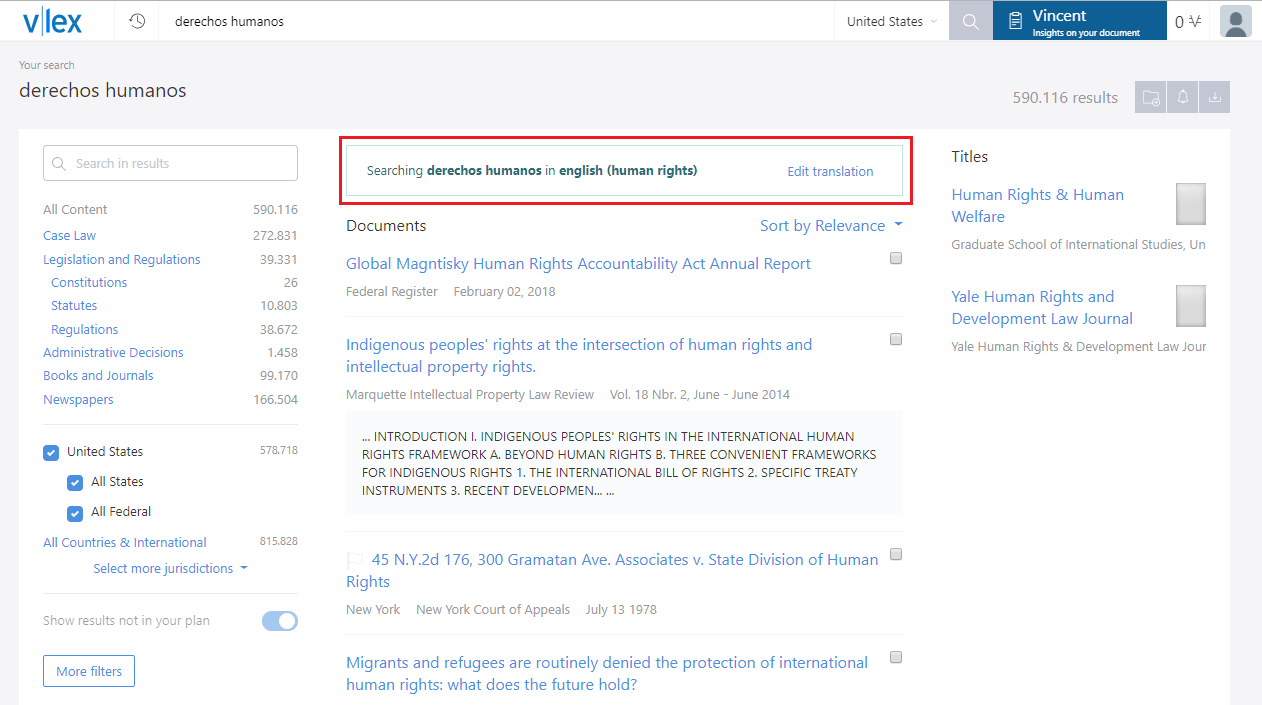
3. Translated document
By clicking on any document, you either see it in its original language (with the option available for translating it) or the automatically translated version, depending on your language preferences.
This post is also available in: Español
