1. What are vLex Credits?
If you are a vLex user, you have a credits balance associated with your account. These credits allow you to see documents or premium features that are outside of your subscription. Some subscriptions automatically include credits to allow users to see content outside of their subscribed plan. In addition, you can also purchase credits at any time.
.
2. How to find out the points balance
You can view your vLex Credits balance clicking vCoins, located in the top-right corner of the screen. 
All documents that you have consulted via vLex Credits are also accessible.
If your access has the vLex Credits option, we will show your credits balance in the upper-right part of the screen.
3.How to search for documents outside of your subscription?
Search through the Browse option
In some vLex products, at the end of the index, we include a separate section of collections and contents that are not included in that product. Remember, that in order to view those documents, you will need to have vLex Credits.
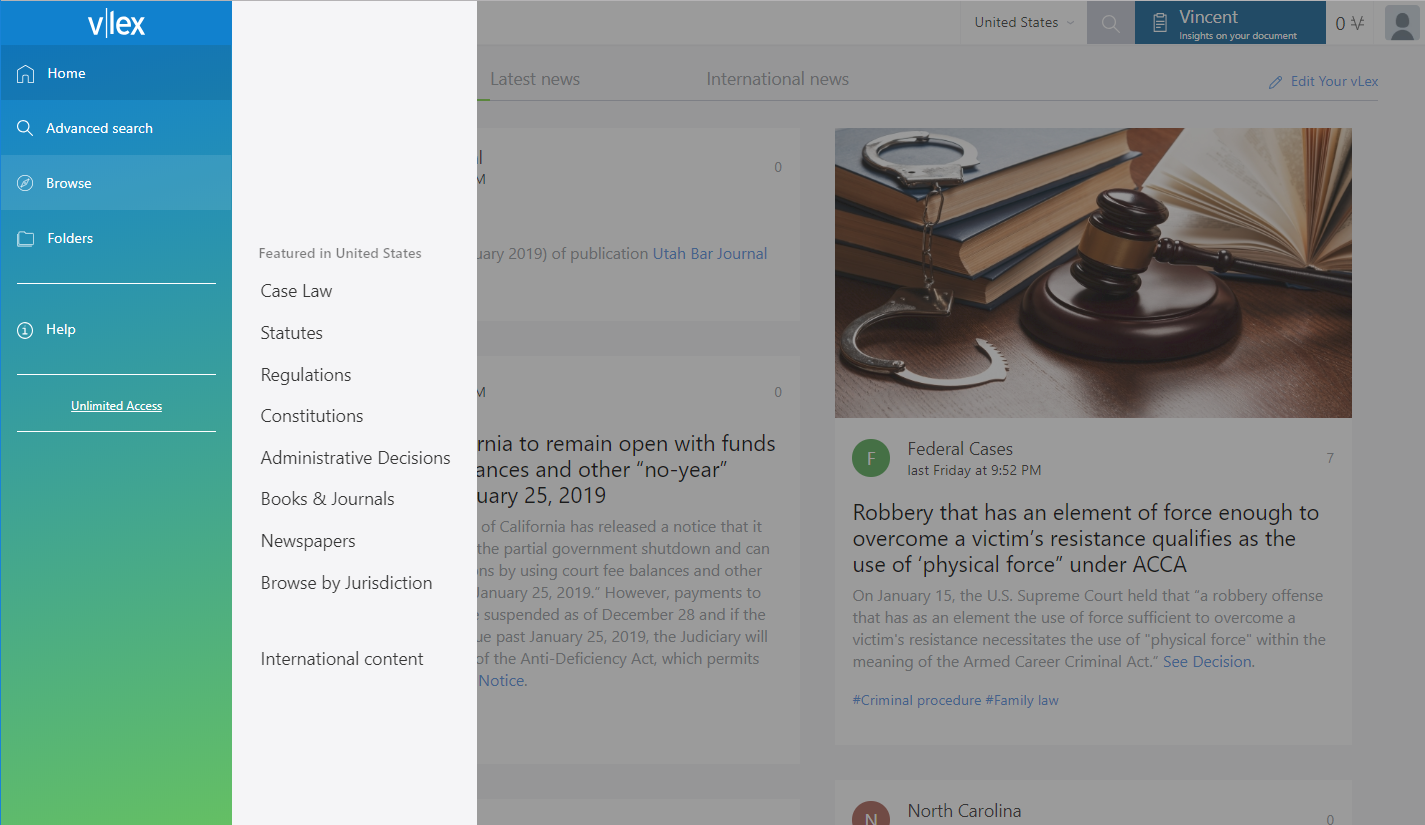
By clicking on any of the additional content items, you can browse the entire product and use vLex Credits to access content outside of your plan.
On the results page
When performing a search, the results page will give you the option to choose if you want to only see results included in your plan or see all results in vLex.
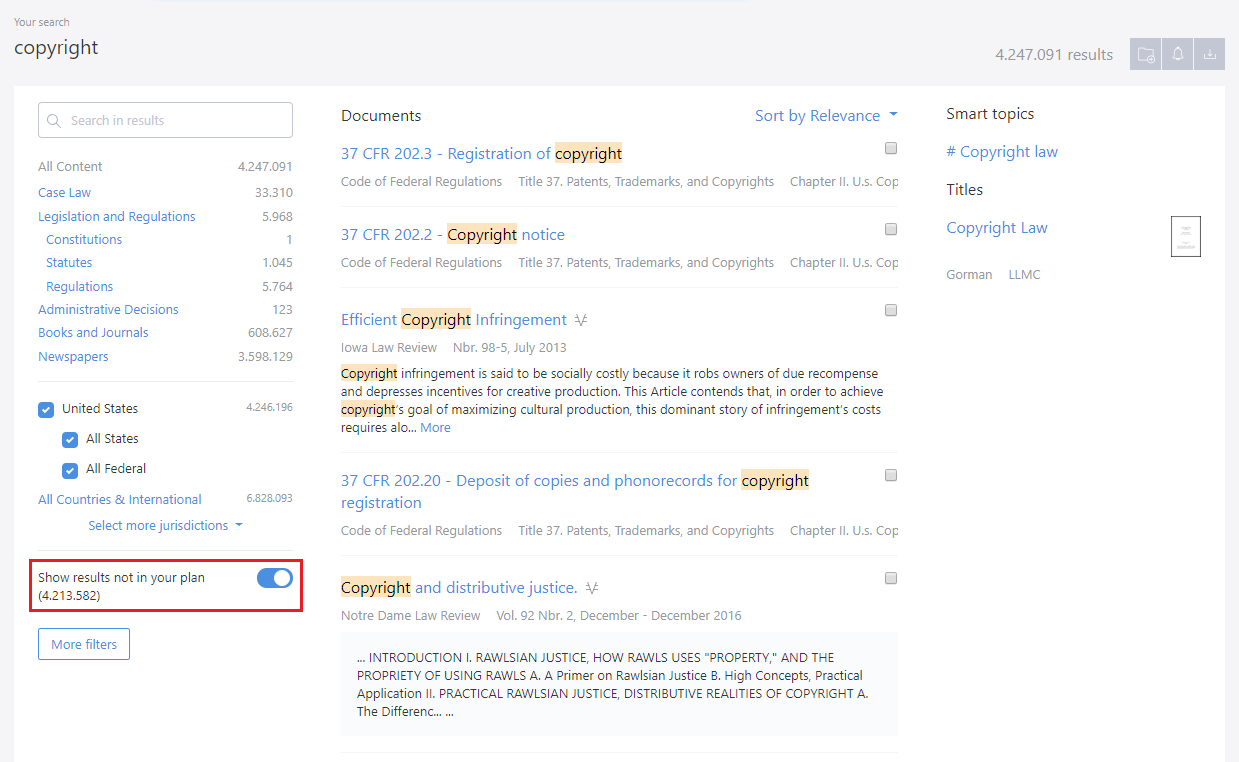
Documents that are outside of your plan will have a special icon:![]()
These documents can be accessed if you have enough vLex Credits.
4. How are vLex Credits used to access documents outside of your plan?
Once you have found a premium document you are interested in (see the example above with the corresponding icon) you only need to click on the link to that document.
If you have enough vLex Credits, you will see a notice alerting you that you will use one of your points. Otherwise, the option to purchase additional vLex credits is available.

5. How can you get additional vLex Credits?
Users may purchase credits at any time. This can be done by any user, including free vLex Open users and customers with a subscription, including those that have run out of points.
If you run out of points and want to continue viewing documents not included in your subscription, select “Get vLex Credits”.
The window will then show the prices and method of payment.

6. Expiration of vLex Credits
In general, credits expire 365 days after activation or purchase. Points on recurring monthly subscription products expire on a monthly basis.
7. Using vLex Credits on vLex Mobile
vLex Credits can also be used to access premium content when you are using the vLex Mobile smartphone app.
You can buy additional credits in the mobile app if you do not have any credit available at that time. Points that are purchased in vLex Mobile are used immediately and in the same application. They do not accumulate or add to the points balance associated with your vLex account.
This post is also available in: Español
