By using the vCite feature of the vLex extension for Chrome, you will minimize any doubts that may arise due to continuous legislative change.
You can activate or deactivate the extension in the web pages you want at any time. Simply go to the extension icon at the top right of the navigation page and select your preferred option.

We automatically deactivate the extension on the most sensitive websites such as banks and social networks. We also automatically detect the country and language to improve your browsing experience.
Get the vLex extension for Chrome now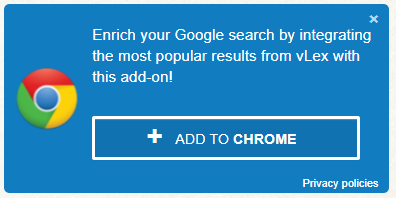
This post is also available in: Español
